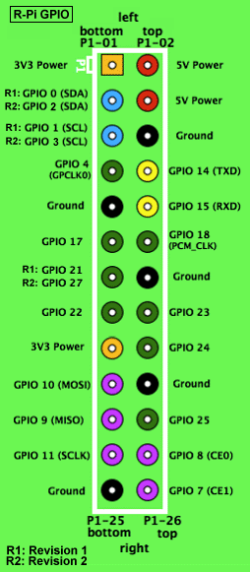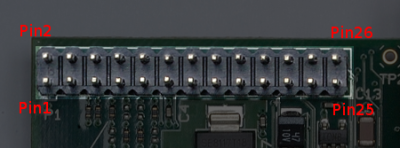This is an old revision of the document!
How to build a Pirate Radio?
Introduction
Please note, some frequencies are reserved for specific services only. Do not overmodule these services with the help of the Pirate Radio. Consider [4].
Parts / Tools List
Parts
| Item | Quantity |
|---|---|
| Raspberry Pi (Model A or B) | 1 |
| Micro USB cable or adapter (5V 1200 mA) | 1 |
| (Micro) SD Card (8GB recommended) | 1 |
| Female Jumper Wire Connector (2.54mm) | 1 |
| Heat Shrink Wire Cable | 1 |
Tools
| Item | Quantity |
|---|---|
| Soldering Iron Station | 1 |
| AWG 12 Cooper Wire | 1 |
Flash the SD card
Flashing the card with your favourite operating system is crucial for the radio to work, as you've probably imagined already. We recommend to install Arch Linux though. Why? Because, it's (1) light weighted, (2) well structured, (3) it has a very resourceful wiki and (4) is simply awesome.
Find the image file and installation instructions here.
PiFM
Log on to your system and download the relating software you need to transmit your messages!
<sxh bash> [user@hostname ~]$ wget –no-check-certificate https://download.c3l.lu/dlbase/scripts/Pifm.tar.gz </sxh>
Increase the range